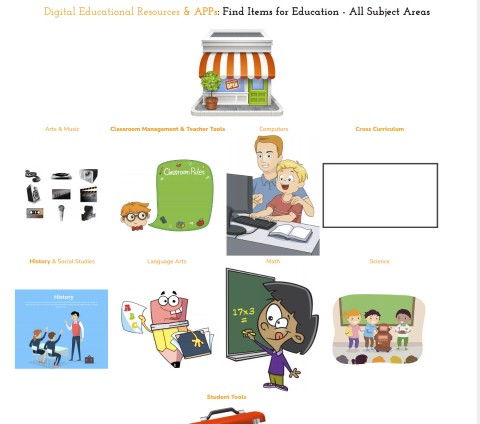Let me start by saying that my last post wasn't meant to be a venting of a previous negative experience. It was to show how those in leadership positions don't always practice true leadership behavior or skills. In part, I believe that the behavior on their part comes from an egotistical drive to be in control or a sense of insecurity that leads th...
When I'm talking about Educational Leadership here, I'm referring to those with power and control within the structure of an educational setting. Not that teachers can show true leadership; the problem is that they are often expected to abide by the directives of a principal or superintendent within school districts. My experience has been that Edu...
Before I talk about your ultimate goal, there was one more program that I enjoyed using with students, and that was Microsoft Photo Story 3 for Windows. The best way to describe the program is it's like a junior version of creating a Ken Burn's documentary. The students would use the program to create their own narrative story related to a top...
With the dawning of a new year, I sometimes get a little nostalgic and look back at the "good old days." When it comes to technology, there are many memories attached to it, whether it is gaming or something more constructive like completing school assignments or using technology at work. I suppose the first thing that comes to mind is Pong. With g...
My website has been sitting here without many changes over the past few years. I decided it was time to start updating the website and changing the site's look. I was first going to keep the site up and rebuild it locally so that the site would stay active while updating. Well, the best-laid plans... There were several obstacles as I attempted to t...
In a recent webinar that I gave as a Classcraft (@classcraft) Ambassador (https://www.facebook.com/classcraftgame), I briefly mentioned how I use the Makus Valley - Volume Meter. Many activities that take place in my classroom include team/group-based activities. One of the difficulties with these types of activities is that the volume level in the...
Want to get students involved in your classroom? Looking for ways to get students to take responsibility for their actions? Are students being accountable? Bringing gaming into the classroom? This video cast talks about how you can use ClassCraft in your classroom. Whether it be students taking individual responsibility or having students being lea...
At the beginning of each school year, I will discuss their perception of social studies/history with students. Many students will state, "It's boring" or "What does it have to do with me." I will mention to them that in learning about history, we can learn something about ourselves. That the same emotions, experiences, thoughts, or dreams may not b...
So, it's been a while since I last addressed the idea of using Google Classroom. I have been transferring my Moodle to Google Classroom for next year. There are several reasons for this decision. First, I've been hosting my own Moodle site for the past eight years. I did this because my school never updated Moodle. Before going into the classroom, I was the district technology coordinator. In this position, I could access the server and update Moodle anytime. As well as updates, I was able to add various plug-ins to enhance Moodle. When I returned to the classroom, requests to update were often met with some resistance. After waiting for updates for over two years, I decided to host my own Moodle through a web hosting service. This worked well because I could efficiently complete security updates and add plug-ins as needed.
Next school year (2018-19) will be my last year of teaching, and I have decided to cut back on my out-of-pocket expenses. Since the school Moodle is still several generations behind (2.5.x) and has limited plug-ins, I decided to go with Google Classroom. Also, I use several third-party programs that are easily integrated into Google Classroom (Sutori, ClassCraft, and BookWidgets); it is always nice to have one login for multiple websites. With students having Google accounts, it sure is nice not having to keep track of numerous logins per student.
I finally got most things set up for Google Classroom for the fall. However, the process was frustrating for numerous reasons. Some I've mentioned previously, i.e., no drag and drop feature or importing of tests. The other frustrating piece was that there is no way to set up a calendar feature unless it is an assignment. This is very different than the calendar feature in Moodle. On my Moodle, I can add global, course, group, and individual events to the calendar. With Google Classroom, the calendar is restrictive. I usually like to have a calendar with important dates (end of marking period or early dismissal day - a global event or what we are doing in class on a particular day - course event). Google Classroom offers no such option. The closest way to do this is to add a post with a specific date. Even this idea won't show up on the classroom calendar.
I know that Google (apps, classroom) is the main topic when traveling the country and presenting at various conferences. Still, I guess the rebel in me tends to resist getting swept up in the fascination with Google. Don't get me wrong, I think the advent of Chrome books, and Google has allowed school districts to put technology in the hands of many more students. I use chrome books just about every day in my classroom. However, I would suggest not to get so blinded by the craze that you don't open yourself up to alternatives that might suit your purpose better than what you are currently using. Once you start using a particular piece of technology, in my case, using Moodle, you get comfortable and don't want to reinvent the wheel. Yet, if there are alternatives that offer more options and better solutions, then I suggest you don't limit your students or yourself.
One of the things that often discourages me from moving from one program to another, whether it's an application or an L.M.S. in this case, is how much of a hassle it is to transfer or move things over. The first thing I wanted to take a look at was how easy it would be to transfer quizzes and tests into Google Classroom. And the answer is….you can't. Let me first talk about how I've done it with Moodle, and then I'll look at the Google Classroom alternative.
In Moodle, I can import questions in several different ways. This means I don't need to recreate ones that I already have. There is nothing more frustrating than having to reinvent the wheel. In this case, I recreated all the tests and quizzes I already had on my Moodle.
Various Ways to Import Questions into Moodle
Using Moodle XML Builder to create Moodle XML file
Once this file is created, it can be imported into Moodle. I can add it to a question bank and then create a new test/quiz on my Moodle. Finally, after students have completed the test/quiz, I can view responses directly inside Moodle. I can view all responses or view by groups (I use periods, i.e., Period 1, 2, 3, etc). So what about Google Classroom? Sorry to say, it isn't that is, nor is there a way to do it. Since Google Classroom utilizes Google Forms for test creation, import is impossible. What solutions are available? If I have a test document, I can use a Google Docs add-on, Doc to Form. In this process, I highlight the question I want to add and click, Use selected text. Next, I have to select all possible answers, if multiple-choice, and add them separated by semicolons (;). Can you imagine doing this for every test you have?
Using Doc To Form in Google Docs
If I was just starting, perhaps this wouldn't be that big of a deal. However, having accumulated various documents, spreadsheets, image galleries, etc., thinking about having to add every item manually seems rather cumbersome.
My question today is, why can't I do this? Have you ever left your house to go somewhere, thinking you've left plenty of time to reach your destination, only to run into road detours? What you thought would be an easy drive has now turned into a series of obstacles that lead to frustration and aggravation. This is a little like how I feel when using technology in education.
What got me going on this? This morning, I was testing out using my iPad with my MacBook Pro to use in a presentation later today. I didn't want to keep switching cables to move from my iPad to my MacBook. I use Reflector 2 to accomplish this and make the process easier. I can display my iPad on my MacBook using the wireless network. It just makes it simple and easy to move between the two. Problem? AirDisplay is blocked on the wireless network. There is that roadblock!
I run into the same thing problem at school. Want to do something with technology in the classroom….blocked. At times, I've taken that detour and have been able to do what I wanted to do in the classroom. But the big question is, why do we need to do that? Sometimes, it feels as though we tend to block what we don't know. We block what we don't understand. We block so we don't look like we aren't aware of what's out there.
I know this has been an ongoing discussion for years. However, we must continue this discussion until we know what is out there. Lend your voice to the call to action. Let's not put up so many obstacles that lead to a minimalist approach to technology in education.